Tip: Start promotion early to give yourself the best shot at selling tickets. Leaving it too late (e.g. a couple of days before a major event), might mean they’re hard to shift.
Help from the UCSA
We have a few channels you can tap into. If you’d like advice or want to ask questions, email us on clubs@ucsa.org.nz
Social media:
- UCSA Noticeboard Facebook group: Join as an individual or as your club page, and you can post your own messages and events. The group has a lot of members, who come from UC and the wider community.
- UCSA Instagram: Got an interesting event coming up? Talk to us about doing a club takeover on our Instagram stories. We’ve already done stories with QCanterbury, ENSOC, Dramasoc and more. Email: clubs@ucsa.org.nz
Posters on bollards around campus
UCSA manages seven bollards on campus. To register your interest, email us on clubs@ucsa.org.nz The deadline for A3 posters is Wednesday preceding the week the posters will be displayed. (Availability is at our discretion.)
Website
Clubs can add their own events to UCSA’s online event calendar at any time. Find out more.
CANTA magazine
Pitch an idea to UC’s student magazine by emailing editor@canta.co.nz (Note: They’re editorially independent from the UCSA.) Read more.
Digital signage
Promote your event on screens around campus. You’re entitled to one image per event, and it can play for one week. Submit an image here: https://clubsinfo.ucsa.org.nz/event-forms/uctv-request/
- File format is .jpg, .png or .mp4
- Slides must be 1920×1080 pixels landscape (to fit a TV screen).
- Make sure they’re easy to read (big font, minimal text).
Other options
Chalking
You can do this yourself around Uni, but there are rules so that you don’t permanently mark important areas:
- You can chalk on concrete paths and paved areas that are not undercover (so the rain can wash it away)
- Please don’t chalk on walls, near entry ways, or cobblestones.
- Matariki Quad is a complete no-go zone for chalking – please don’t chalk there.