What is Flicket?
The UCSA is contracted to Flicket to provide ticketing services for all of our events. We require clubs to use Flicket for all events held in Haere-roa. Flicket is also available for Clubs to use for events offsite.
How do I set up a Club Flicket Account?
In order to get started and set up your first event, you need to request access to Flicket by contacting the UCSA Clubs Team.
Please email clubs@ucsa.org.nz to request a Club Flicket Account by giving them your g
Setting up tickets for your event
Once you have been set up with a Clubs Flicket Account, you will be able to start setting up your events. Events can be created on one day, or on multiple days
The process is relatively straight forward:
- Head to admin.ucsaclubs.flicket.co.nz and login
- Select “Events” on the left hand side bar
- Select the orange “Add Event” button to the top right of the screen
- Complete the “Event Details” section following the steps
- Complete the “Tickets” section following the steps
- Skip the Presale and Access Codes section unless you require them
- Preview and Publish Event
- Copy Event URL and Share
If you need assistance for more complicated event builds, please contact the UCSA Clubs Team.
Things to consider:
Before setting up your tickets, there are a few important things to prepare for and consider:
- Create your design – Prepare your design or event cover image. This needs to be (1200 x 480px). There is also a full list of optional imagery you can add to each ticket page depending on what works best for you
- Event Description – Prepare a comprehensive description for what the event is
- Accessibility Info – Advice and guidance for getting to/from your event, including directions for persons with disabilities
- Important Notes – What the attendees need to know before buying a ticket
- Terms and Conditions – If there are any restrictions for attending this event or venue (See our templated T&C’s)
- Renaming and Resale – Do you want members to be able to do this?
Fee Information
Fees are set to be charged in addition to your ticket price, so that you recieve full value of the tickets that you sell.
However, it is important to note that Flicket and Stripe (payment processor) do not refund fees charged for refunded tickets.
This means if you sell tickets through Flicket, and you either refund an individual, or have to cancel your event and refund all tickets, you will still be liable for fees.
Generally speaking we recommend the following:
- The attendee requests a refund and you decide to grant it – you refund face value of the ticket only, not the fees.
- You are offering a refund as compensation for something that went wrong with the attendee’s event experience – you refund the full amount and take the hit on the fees.